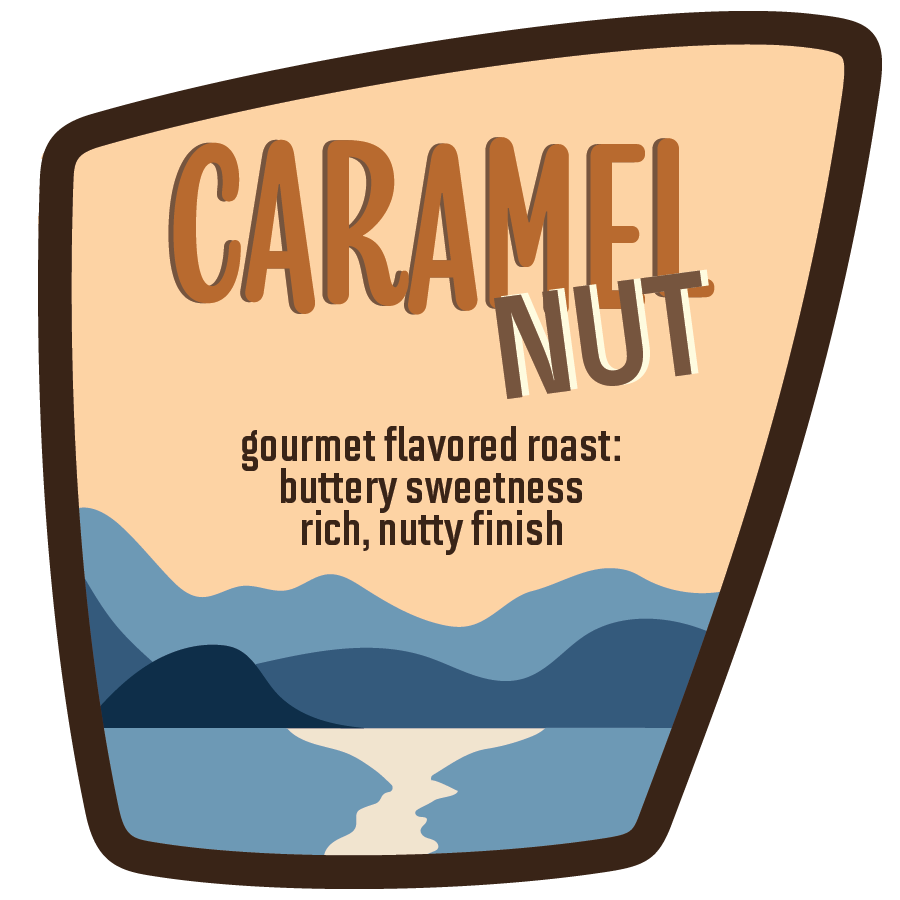Your Coffee, Delivered Your Way
Get fresh-roasted coffee delivered to your door with our Subscribe & Save program.
Choose how many bags you want, how often you’d like them delivered (every month or every 2 months), and enjoy an exclusive discount on your coffee subscription!
Subscribers receive exclusive discounts:
- 20% off 12 oz. bags
- 10% off 5 lb. bags
Standard shipping rates apply.
Update your quantity, delivery schedule, pause, or cancel your subscription anytime.
17 products
-
Parkway Pick Me Up®
 Parkway Pick Me Up®
Parkway Pick Me Up®- Regular price
-
$14.25 $74.25 - Regular price
-
- Sale price
-
$14.25 $74.25
Quick view
-
Squirrely Blend®
 Squirrely Blend®
Squirrely Blend®- Regular price
-
$14.25 $74.25 - Regular price
-
- Sale price
-
$14.25 $74.25
Quick view
-
Dupont Dark®
 Dupont Dark®
Dupont Dark®- Regular price
-
$14.25 $74.25 - Regular price
-
- Sale price
-
$14.25 $74.25
Quick view
-
Panthertown Punch®
 Panthertown Punch®
Panthertown Punch®- Regular price
-
$14.25 $74.25 - Regular price
-
- Sale price
-
$14.25 $74.25
Quick view
-
Balsam Blend®
 Balsam Blend®
Balsam Blend®- Regular price
-
$15.50 $81.25 - Regular price
-
- Sale price
-
$15.50 $81.25
Quick view
-
Shining Rock®
 Shining Rock®
Shining Rock®- Regular price
-
$14.25 $74.25 - Regular price
-
- Sale price
-
$14.25 $74.25
Quick view
-
Mountain Decaf®
 Mountain Decaf®
Mountain Decaf®- Regular price
-
$15.50 $81.25 - Regular price
-
- Sale price
-
$15.50 $81.25
Quick view
-
Single Serve Pods
 Single Serve Pods
Single Serve Pods- Regular price
-
$11.75 $135.75 - Regular price
-
- Sale price
-
$11.75 $135.75
Quick view
-
Apple Strudel Flavored Coffee
 Apple Strudel Flavored Coffee
Apple Strudel Flavored Coffee- Regular price
-
$14.75 $77.75 - Regular price
-
- Sale price
-
$14.75 $77.75
Quick view
-
Cocoa Bean Flavored Coffee
 Cocoa Bean Flavored Coffee
Cocoa Bean Flavored Coffee- Regular price
-
$14.75 $77.75 - Regular price
-
- Sale price
-
$14.75 $77.75
Quick view
-
Caramel Nut Flavored Coffee
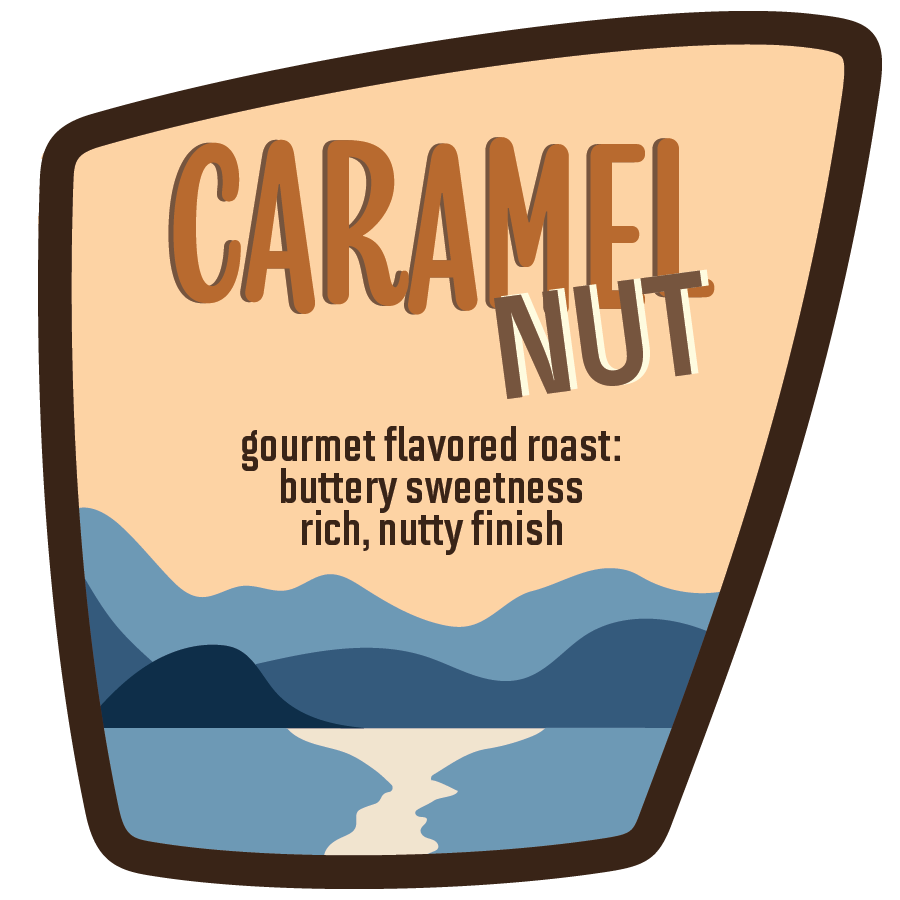 Caramel Nut Flavored Coffee
Caramel Nut Flavored Coffee- Regular price
-
$14.75 $77.75 - Regular price
-
- Sale price
-
$14.75 $77.75
Quick view
About the Subscribe & Save Program
How do I sign up for a Subscribe & Save Coffee Subscription?
During checkout, simply select "Subscribe & Save" to apply the discount. Then, follow the prompts to customize & complete your subscription.
How do I access my Subscribe & Save Coffee Subscription?
If you have a Pisgah Roasters account, log in and click "Subscriptions" to view, edit, cancel, or reactivate your subscription.
- On Mobile: Subscriptions are listed at the bottom of the page under recent orders.
- On Desktop: Subscriptions appear to the right of the page.
If you don't have an account, you can create one here. Alternatively, you can use the “Magic Link” found in your subscription email to manage your subscription without logging in to your account.
How do I make a Pisgah Coffee Roasters account?
Creating an account is easy—just click here OR click the person icon at the top right of our homepage and follow the instructions. Once you have an account, you can view, edit, and manage your orders and subscriptions by logging in.
What edits can I make to my Subscribe & Save Coffee Subscription?
You can update your email, shipping info, subscription interval, product quantity, and even skip future orders. You may also pause, resume, cancel, or reactivate your subscription anytime.
Can I pick up my Subscribe & Save order at the Coffee Shop?
You sure can! Just choose the "pickup" option during checkout.
What if I have more questions?
Email us at support@pisgahroasters.com or give us a call at (828) 309-0707.